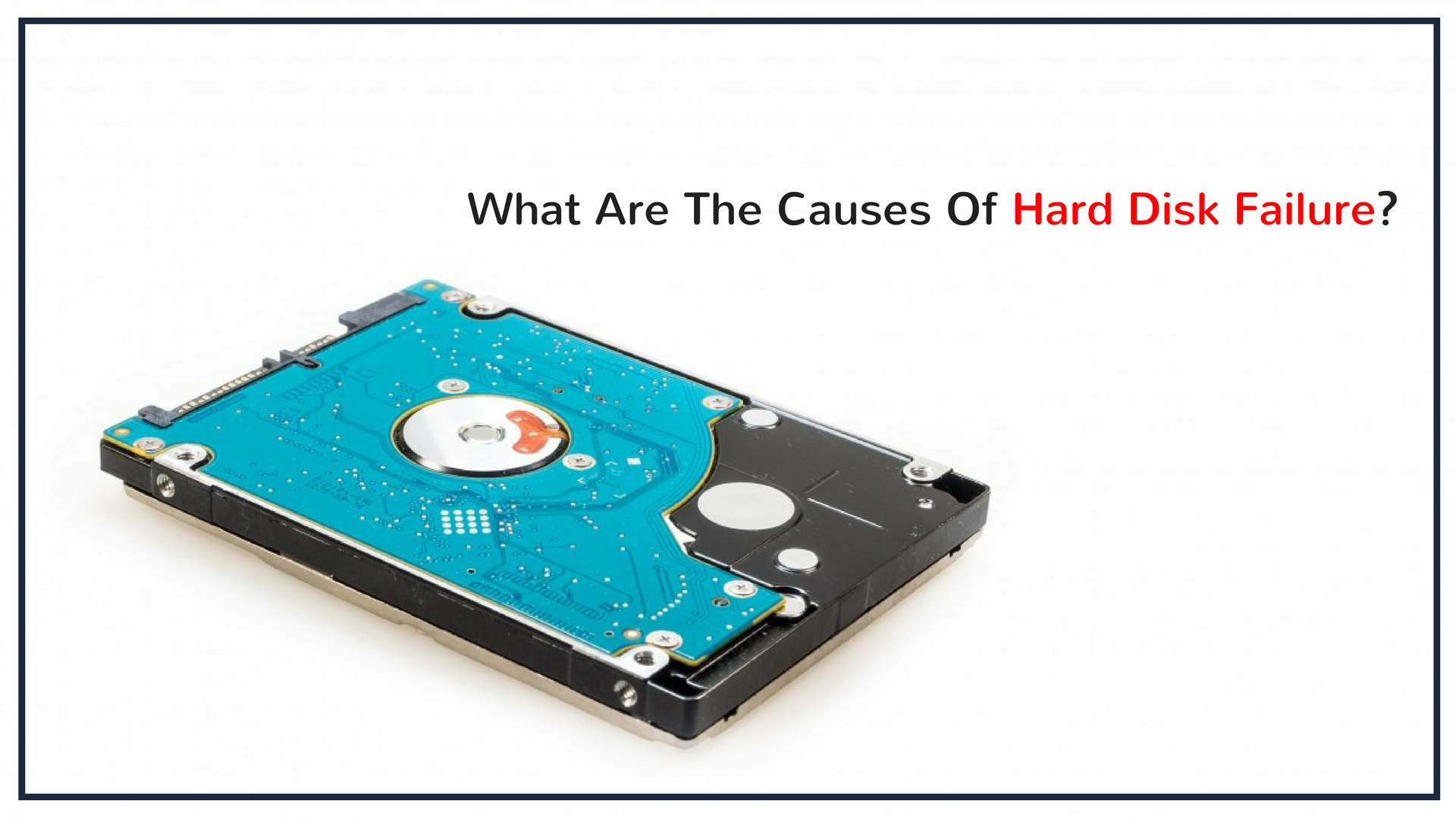

How to Avoid Hard Disk Failures?
- Do not move your computer when it is Switched ON. Never knock it off. This will reduce the change of Hard Disk Failure.
- Hard Disk Failure mainly arise from the dotage of your hard drive, but could also be caused by external factors like dropping the hard drive or exposing it to magnetic fields.
- Internal factors of Hard Disk like file corruption, tampering with the file system, or improper drive formatting can also cause disk failure.
- When you are going to take a break from using your computer for a rest, a snack or a meal its best to leave it on. If you are going to leave it for several hours it’s ok to turn it off properly.
- Be careful about the surrounding area. Your PC needs a good circulation of air. When your computer runs hot it may result in the system and your hard disk failure. It’s best to place it at a free space and clean it as often.
- Defragment your hard drive. Defragmentation of HDD will decrease the work load of your hard drive and save it from disk boot failure.
- For preventing disk failure or data loss means you need to do everything you can to prevent phishing.
- A lot of Operating System today can help your hard drive failure by using power saver options. Latest Operating Systems installed computers shut down Hard drive for 20 minutes that can make your hard drive last longer.
A Hard drive lifespan is approximately 5 years. But with constantly falling prices in hard drives, it is more sensible to replace your hard drives every 3 years.
For free guidance, queries and doubts reach out to Circuit blue-The Data Recovery Experts @ info@circuitblue.in / www.circuitblue.in
Call us @ +919962000271 (Data Recovery Karnataka), +919962000270(Data Recovery Kerala) , +919962000273(Data Recovery Tamil Nadu)
#LaptopDataRecovery, #DataRecovery, #MemoryDataRecovery,#SSDDataRecovery, #MacDataRecovery, #HardDiscDataRecovery, #ExternalHardDiscDataRecovery,